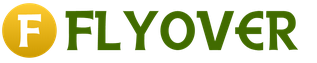The range of available DDR4 memory on the market is gradually increasing. To date, this memory is compatible only with motherboards based on the Intel X99 chipset and, accordingly, processors codenamed Haswell-E (LGA2011-v3 socket). Actually, the fact that DDR4 memory is compatible only with the specified Intel platform already means that it is intended for the most productive PCs today. All Intel X99 motherboards support up to 64GB of DDR4 memory in quad channel mode (assuming the board has eight memory slots). Let's make a reservation right away that we are talking about non-ECC non-registered (UDIMM) memory. The point is that some motherboards with the Intel X99 chipset support the server processors of the Intel Xeon E5 v.3 family (with the same LGA2011-v3 socket and the same processor architecture). In this case, ECC memory is supported, both registered (RDIMM) and unregistered (UDIMM), and the maximum memory capacity is already 128 GB. However, we will not consider server memory in this article, and in the future we will understand DDR4 memory as non-registered memory without ECC.
As for the capacity of DDR4 memory modules, there are 4 GB (the most common) and 8 GB modules available. DDR4 memory is available as standalone modules or in kits of two, four or even eight modules. But the most common kits of four memory modules (four-channel kits). Accordingly, the total capacity of such a kit can be either 16 or 32 GB. The most common on the market today are four-channel memory kits with a total capacity of 16 GB, that is, kits of four memory modules with a capacity of 4 GB each.
The minimum frequency for DDR4 memory stipulated by the standard is 1066 MHz. Accordingly, the effective frequency in this case is 2133 MHz (DDR4-2133 memory), and the bandwidth is 17056 MB / s (in single-channel mode). The maximum memory frequency provided by the standard is 2133 MHz, its effective frequency in this case is 4266 MHz (DDR4-4266 memory), and the bandwidth is 34128 MB / s (in single-channel mode). True, the frequency of 2133/4266 MHz is a reserve for the future, while there is no such memory on sale. In reality, today there is memory on the market with an effective frequency from 2133 MHz to 3000 MHz, and it seems that only DDR4-2133 memory is standardized, and faster memory is implemented through XMP profiles.
As a rule, modules of more expensive and faster DDR4 memory are equipped with heatsinks that do not carry any semantic load, except for attracting the attention of users. Heatsinks on memory modules are purely decorative and, by and large, pointless, since memory chips simply do not heat up enough to require cooling using heatsinks. Let's not be unfounded and confirm what we have said with facts. In order to demonstrate the senselessness of radiators on memory modules, we used a pyrometer, which allows us to remotely determine the temperature change. For the test, we used a DDR4-2133 (15-15-15) memory module without a heatsink, the supply voltage was 1.2 V. In idle mode, the temperature of the memory chips was 31.2 ° C, and when the memory was loaded using the Stress System stress test Memory in the AIDA64 utility, the temperature of the memory chips increased to 35.5 ° C. When the same memory was overclocked to 2400 MHz and the supply voltage of 1.35 V in idle mode, the temperature of the memory chips was 32.7 ° C, and when the memory was loaded, it increased to 38.1 ° C. It is clear that at such temperatures there is simply no point in radiators. In addition, all 4GB DDR4 memory modules are single-sided, meaning the memory chips are located on one side of the module. It would seem that if you glue the radiator, then only on one side. However, heatsinks on such memory modules are always on both sides - just so beautiful.
Now about the cost. As a first approximation, DDR4 memory costs about 1,000 rubles per GB. That is, a 4 GB memory module costs about 4 thousand rubles, and an 8 GB memory module costs 8 thousand rubles. However, it should be borne in mind that decorative radiators and a higher declared operating frequency lead to an increase in the cost of memory. That is, a DDR4-3000 memory module will be more expensive than a DDR4-2133 memory module (with the same capacity).
AMD Radeon R7 Performance Series (R744G2133U1S)
As strange as it sounds, AMD makes DDR4 memory kits that are currently only compatible with Intel processors. However, this is modestly kept silent, and therefore it is not possible to find any technical information about DDR4 memory there. Apparently, pride does not allow this fact to be made public, but the company does not want to give up making money either.

According to our information, AMD currently offers two quad-channel DDR4 memory kits, which differ only in capacity: these are kits of four modules with a total capacity of 32 GB (R748G2133U2S) and kits of four modules with a total capacity of 16 GB (R744G2133U1S). For both kits, the memory frequency is 2133 MHz, and the timings are 15-15-15-36.
Next, we will consider a memory kit of four modules with a total capacity of 16 GB (R744G2133U1S), which belongs to the AMD Radeon R7 Performance series. As already noted, AMD R744G2133U1S memory modules have a frequency of 2133 MHz and timings of 15-15-15-36, and the supply voltage is 1.2 V (this is the standard value).


The declared memory frequency is not high (this is the minimum value for DDR4), but there is a high probability that this memory can be made to work at a higher frequency.
The memory modules are equipped with dark gray cooling heatsinks, which are two metal plates glued to each side of the module. Moreover, the modules themselves are one-sided, that is, the memory chips are located only on one side.
On our test bench with settings in the UEFI BIOS by default, the AMD Radeon R7 Performance Series (R744G2133U1S) memory started up at a frequency of 2133 MHz with timings of 15-15-15-36, that is, exactly as it should be.

In addition, it turned out that the memory can operate at 2400 MHz. When the memory is started at this frequency, the timings are automatically set to 18-18-18-40, however, at a frequency of 2400 MHz, this memory can work with the timings 18-11-11-36.

Below are the test results in the AIDA64 program of the AMD Radeon R7 Performance Series (R744G2133U1S) memory kit with default settings (DDR4-2133; 15-15-15-36) and in the overclocked state (DDR4-2400; 18-11-11- 36).


Geil Evo Potenza GPR416GB3000C16QC
Geil GPR416GB3000C16QC quad-channel memory kit belongs to the series. These are four DDR4-3000 memory modules with a total capacity of 16 GB (4 × 4 GB). The memory modules are equipped with burgundy heat sinks. The memory modules themselves are one-sided, that is, all memory chips are located on them with one. In general, it should be noted that radiators do not look impressive in memory, let's say so. The thickness of the plates from which the radiator is made is less than 1 mm. The height of the memory module with a heatsink is 47 mm.


According to the information on the manufacturer's website, at a frequency of 3000 MHz, Geil Evo Potenza GPR416GB3000C16QC memory modules can operate with timings of 16-16-16-36 at a supply voltage of 1.35 V. Moreover, this mode of operation of memory modules is provided when the XMP profile is activated.
Note that the Geil Evo Potenza series of four-channel memory includes DDR4-2133 / 2400/2666/2800 memory kits, as well as faster DDR4-3200 memory. Geil Evo Potenza DDR4-3000 quad-channel memory kits can also be different: so, in addition to 16 GB kits, there are also kits with a total volume of 32 GB. Memory timings may also differ: 15-15-15-35 or 16-16-16-36. Taking into account two possible volumes and two sets of timings, the Geil Evo Potenza DDR4-3000 series includes four sets of memory:
- GPR416GB3000C15QC: timings 15-15-15-35, total 16 GB;
- GPR416GB3000C16QC: timings 16-16-16-36, total 16 GB
- GPR432GB3000C15QC: timings 15-15-15-35, total 32 GB;
- GPR432GB3000C16QC: timings 16-16-16-36, total 32 GB.
Now let's talk about the difficulties that we encountered when testing the Geil Evo Potenza GPR416GB3000C16QC memory.


First of all, we note that the declared frequency of 3000 MHz with timings of 16-16-16-36 and supply voltage of 1.35 V is the characteristics of the XMP profile. And, of course, it is not a fact that this profile will work on any motherboard and that the memory will generally start up at this frequency. As practice shows, there are motherboards based on the Intel X99 chipset, which, with the default UEFI BIOS settings, try to immediately activate the XMP profile and make the memory work with the specified characteristics. This memory kit will have big problems with such motherboards and, most likely, it simply won't work. In particular, we tested this memory kit on three motherboards (Gigabyte GA X99-Gaming G1 WIFI, Asus Rampage V Extreme and ASRock Fatal1ty X99X Killer) and it turned out that ASRock Fatal1ty X99X Killer is not compatible with this memory at all.
But on Gigabyte GA X99-Gaming G1 WIFI and Asus Rampage V Extreme boards with default UEFI BIOS settings, the Geil Evo Potenza GPR416GB3000C16QC memory was determined differently.
So, in the case of the Asus Rampage V Extreme board, the Geil Evo Potenza GPR416GB3000C16QC memory kit is defined as DDR4-2400 with timings of 17-15-15-35 (supply voltage 1.2 V).

In the case of the Gigabyte GA X99-Gaming G1 WIFI board, the same memory kit was defined as DDR4-2400, but with 16-16-16-35 timings.

Now about the most important thing. On none of our test boards the Geil Evo Potenza GPR416GB3000C16QC memory could work at the settings defined in the XMP profile, that is, at an effective frequency of 3000 MHz with timings of 16-16-16-36 and at a supply voltage of 1.35 V. manually set in the UEFI BIOS the frequency of 3000 MHz, timings 16-16-16-36 and supply voltage 1.35 V, the system will not boot. We also tried to "coarse" the timings for 3000 MHz, but it was all in vain. At this frequency, the memory refused to work.
Through trial and error, it was found out that our Geil Evo Potenza GPR416GB3000C16QC memory kit can operate at a maximum frequency of 2666 MHz, not higher. In fact, the declared frequency of 3000 MHz turned out to be just a trick. However, we will not make such loud statements in general and clarify what exactly our Geil Evo Potenza GPR416GB3000C16QC memory kit with specifically our processor Intel Core i7-5960X and our Gigabyte GA X99-Gaming G1 WIFI board do not meet the declared specifications.
For 2666 MHz, the best timings we could find were 13-14-14-30. With such timings at 2667 MHz, everything works stably, without freezing.

Below are the test results in the AIDA64 program of the Geil Evo Potenza GPR416GB3000C16QC memory kit with the default settings (DDR4-2400; 16-16-16-35) and in the overclocked state (DDR4-2667; 13-14-14-30).


Kingston HyperX Predator HX424C12PBK4 / 16
The Kingston HyperX Predator HX424C12PBK4 / 16 memory belongs to the overclocking Kingston HyperX Predator memory series.

As follows from the information, the company produces a very wide range of DDR4 memory kits. The capacity of the kits can be 16, 32 and 64 GB, the number of modules in one kit can be equal to four or eight, and the capacity of one module can be 4 or 8 GB. At the same time, the company produces DDR4 memory kits with effective frequencies of 2133, 2400, 2666, 2800 and 3000 MHz.
The Kingston website has a deciphering memory module name. Using this information, you can understand that the following information is encrypted in the name of the HX424C12PBK4 / 16 module: this is a UDIMM DDR4-2400 memory module with CAS 12 latency. The memory belongs to the HyperX Predator series, is equipped with a black radiator, and the total capacity of a set of four modules is 16 GB.


On our test bench with the default UEFI BIOS settings, the Kingston HyperX Predator HX424C12PBK4 / 16 memory started up at a frequency of 2133 MHz with timings of 15-15-15-36 and at a supply voltage of 1.2 V.

The promised frequency of 2400 MHz with timings 12-13-13-35 is already implemented through the XMP profile. Moreover, there are two XMP profiles for the Kingston HyperX Predator HX424C12PBK4 / 16 memory: one for 2400 MHz with timings 12-13-13-35 at a supply voltage of 1.4 V, and the second? for a frequency of 2133 MHz, but with timings of 13-13-13-36 and with a supply voltage of 1.2 V.

When the first XMP profile (for a frequency of 2400 MHz) is activated in the UEFI BIOS, the memory, as it should, starts up at a frequency of 2400 MHz with timings of 12-13-13-35 at a supply voltage of 1.4 V. However, manually for a frequency of 2400 MHz shorter timings can be selected. In particular, on our test bench, the memory worked with timings 12-12-12-35 (at a frequency of 2400 MHz).

But we did not manage to run the Kingston HyperX Predator HX424C12PBK4 / 16 memory at a higher frequency (2600 MHz), even with coarse timings.


AData XPG AX4U2400W4G16-QRZ
AData company in two series: Consumer (custom) and Gaming (gaming). There is also server memory, but we are not considering it now. The memory kit belongs to the gaming series Gaming.


You should not take the word Gaming seriously in this case. This is just a marketing positioning of memory that aims to grab attention. The memory of the Gaming series differs from the usual Consumer series by the presence of decorative radiators (radiators have no other meaning) and by the fact that the memory of the Gaming series is faster.
A very large number of different memory kits are presented in the AData Gaming series. Moreover, any memory module of the AData Gaming series can be purchased separately (one module), in a set of two modules and in a set of four modules. In addition, both 4GB and 8GB modules are available. It is precisely with this that the range of possible AData Gaming DDR4 memory kits is very wide.
However, it is not difficult to understand this assortment. There is DDR4-2133 memory with timings 13-13-13 and 15-15-15. Taking into account the possible capacity of the modules (4 and 8 GB), as well as the different configurations of the kits (one, two and four modules), we find that there are twelve variants of only DDR4-2133 memory.
Then there is DDR4-2400 memory with 16-16-16 timings, DDR4-2666 memory with 16-16-16 timings, DDR4-2800 memory with 17-17-17 timings and DDR4-3000 memory with 16-16-16 timings. ... Again, any memory can be represented by sets of one, two and four modules, and the capacity of the module can be 4 or 8 GB.
There is also faster DDR4-3200 / 3300/3333 memory. But for this memory, the timings are only 16-16-16, and the modules have a capacity of 4 GB.
Next, we'll look at a set of four AData XPG AX4U2400W4G16-QRZ memory modules. As you might guess from the name, we are talking about DDR4-2400 memory modules with timings of 16-16-16. The supply voltage of these memory modules is 1.2 V.


On our test bench with the default UEFI BIOS settings, the AData XPG AX4U2400W4G16-QRZ memory started up at a frequency of 2133 MHz with timings of 15-15-15-36 and at a supply voltage of 1.2 V.

The promised frequency of 2400 MHz with timings of 16-16-16 is realized through the XMP profile.

When the XMP profile is activated in the UEFI BIOS, the memory, as it should, starts up at a frequency of 2400 MHz with timings of 16-16-16-39.
We failed to start the AData XPG AX4U2400W4G16-QRZ memory at a higher frequency. However, at a frequency of 2400 MHz, better timings can be selected. The best timings, which we managed to find for this memory at 2400 MHz, were 13-12-12-36.



AData AD4U2133W4G15-B
If the previous AData kit belonged to the gaming series, then the memory kit belongs to the Consumer series, that is, to the simplest DDR4 memory series.

The Consumer series includes two types of DDR4-2133 memory modules: 4GB and 8GB. In the first case, the modules are called AData AD4U2133W4G15-B, and in the second - AData AD4U2133W8G15-B. All other characteristics of the modules are exactly the same. The effective memory frequency is 2133 MHz, the timings are 15-15-15-36, and the supply voltage is 1.2 V. The memory modules with a capacity of 4 GB are single-sided and are based on SKhynix H5AN4G8NMFR memory chips (8 chips 512 MB each).
Note that there are no heatsinks on AData AD4U2133W8G15-B memory modules.


On our test bench with the default UEFI BIOS settings, the AData AD4U2133W8G15-B memory started up without problems in full compliance with the specification, that is, at a frequency of 2133 MHz with timings of 15-15-15-36 and with a supply voltage of 1.2 V.

Moreover, it turned out that this memory can operate at 2400 MHz. When this frequency is set, the timings in automatic mode are set equal to 16-17-17-40. The best timings that we managed to find for this memory without losing stability in operation were 14-14-14-36.



Testing
So, in total, five sets of four-channel DDR4 memory took part in our testing, each of which was tested in two modes of operation: with the default settings and with the settings corresponding to the maximum overclocking.
| Memory | frequency | timings | |
| AData AD4U2133W8G15-B | default | 2133 | 15-15-15-36 |
| acceleration | 2400 | 14-14-14-36 | |
| AData XPG AX4U2400W4G16-QRZ | default | 2133 | 15-15-15-36 |
| acceleration | 2400 | 13-12-12-36 | |
| Kingston HyperX Predator HX424C12PBK4 / 16 | default | 2133 | 15-15-15-36 |
| acceleration | 2400 | 12-12-12-35 | |
| AMD Radeon R7 Performance Series (R744G2133U1S) | default | 2133 | 15-15-15-36 |
| acceleration | 2400 | 18-11-11-36 | |
| Geil Evo Potenza GPR416GB3000C16QC | default | 2400 | 16-16-16-36 |
| acceleration | 2667 | 13-14-14-30 | |
First of all, note that all memory kits, with the exception of Geil Evo Potenza GPR416GB3000C16QC, were defined by default as DDR4-2133 memory with 15-15-15-36 timings. In all our tests, all kits in DDR4-2133 mode with 15-15-15-36 timings gave almost the same results. And in order not to clutter up the article with unnecessary data, in the future we will simply talk about DDR4-2133 memory with 15-15-15-36 timings, meaning any kit with default settings - with the exception of Geil Evo Potenza GPR416GB3000C16QC memory.
For testing, we used a stand with the following configuration:
- intel Core i7-5960X processor;
- gigabyte X99-Gaming G1 WIFI motherboard;
- intel X99 chipset;
- intel SSD 520 Series (240GB):
- operating system Windows 8.1 (64-bit).
Performance measurements were taken using real applications from our iXBT Application Benchmark 2015 test script. The use of synthetic tests, which memory manufacturers love so much, we consider in this case simply pointless, since the "parrots" they give out have nothing to do with reality.
We deliberately excluded tests from iXBT Application Benchmark 2015, the execution speed of which depends on the data storage subsystem (copying speed, application installation and uninstallation speed, etc.). In addition, the Adobe After Effects CC 2014.1.1 (Test # 2) benchmark has been excluded. The fact is that for this test, in the case of using an 8-core (16 logical cores) Intel Core i7-5960X processor, it is advisable to use not 16, but 32 GB of memory. Otherwise, the test will be executed without multiprocessing technology, or you need to forcibly reduce the number of processor cores used. In short, it is easier to exclude this test, especially since the methodology contains another test using the Adobe After Effects CC 2014.1.1 application. In addition, we excluded tests that have a large measurement error and require a large number of repetitions to obtain a reliable result. When testing memory, when changing the frequency and timings leads only to a meager increase in performance, it is very important to use tests in which the result has very good repeatability (with a small measurement error).
As a result, we left the following tests:
- MediaCoder x64 0.8.33.5680,
- Adobe Premiere Pro CC 2014.1,
- Adobe After Effects CC 2014.1.1,
- Photodex ProShow Producer 6.0.3410,
- Adobe Photoshop CC 2014.2.1,
- ACDSee Pro 8,
- Adobe Illustrator CC 2014.1.1,
- Adobe Audition CC 2014.2,
- WinRAR 5.11, archiving,
- WinRAR 5.11, unzip.
So let's start with a video transcoding test using the MediaCoder x64 0.8.33.5680 application. As you can see, this task is not very sensitive to memory performance: the worst result differs from the best by only 6%. It is interesting to note that Geil Evo Potenza memory at 2667 MHz with timings of 13-14-14-30 demonstrates the same result as the memory of Kingston HyperX Predator at 2400 MHz with timings of 12-12-12-35. And at 2400 MHz (16-16-16-35 timings) Geil Evo Potenza memory works in much the same way as DDR4-2133 memory.

In Adobe Premiere Pro CC 2014.1, we get a similar result. The difference in test execution time between DDR4-2133 and DDR4-2400 memory is approximately 5%. And in this test, Geil Evo Potenza memory at 2667 MHz with timings of 13-14-14-30 demonstrates the same result as any other memory in DDR4-2400 mode. And at 2400 MHz (with timings of 16-16-16-35), Geil Evo Potenza memory works in much the same way as DDR4-2133 memory.

In a test based on Adobe After Effects CC 2014.1.1, the difference between the worst and best results is no more than 5%. Again, Geil Evo Potenza memory at 2667 MHz with timings of 13-14-14-30 demonstrates the same result as any other memory in DDR4-2400 mode. And at 2400 MHz (16-16-16-35 timings) Geil Evo Potenza memory works in much the same way as DDR4-2133 memory.

Photodex ProShow Producer 6.0.3410 is slightly more sensitive to memory speed, and in our test the difference between the worst and best results is about 6%. But again, the fastest Geil Evo Potenza memory at 2667 MHz works just like any other DDR4-2400 memory, and at 2400 MHz the Geil Evo Potenza memory results are comparable to those of DDR4-2133.

Adobe Photoshop CC 2014.2.1 turned out to be insensitive to memory speed. In our test, the difference between the worst and the best results was about 3.5%. And again, the "strange" Geil Evo Potenza memory at 2667 MHz performs about the same as any other DDR4-2400 memory, and at 2400 MHz the Geil Evo Potenza memory results are comparable to those of DDR4-2133.

In the test using the ACDSee Pro 8 application, the dependence on the memory speed is quite insignificant: the difference between the worst and the best results was about 1.5%. The Geil Evo Potenza memory did not surprise with anything pleasant: at 2667 MHz it works about the same as any other DDR4-2400 memory, and at 2400 MHz the Geil Evo Potenza memory results are even slightly worse than the DDR4-2133 results.

In the test using Adobe Illustrator CC 2014.1.1, nothing depends on the memory speed. Here, for all sets of memory in different modes of operation, the same results are obtained.

But in the test using the Adobe Audition CC 2014.2 application, the dependence on the memory speed, although insignificant, is there: the difference between the worst and the best results was 4.8%. For Geil Evo Potenza memory, as in other cases, we get the following: at 2667 MHz it performs slightly worse than any other DDR4-2400 memory, and at 2400 MHz Geil Evo Potenza memory results are about the same as DDR4- 2133.

In the archiving test using WinRAR 5.11, the difference between the worst and best results was 5.6%. The Geil Evo Potenza memory at 2667 MHz performs slightly worse than any other DDR4-2400 memory, and at 2400 MHz the Geil Evo Potenza memory results are about the same as the DDR4-2133 results.

In the unzip test using WinRAR 5.11, the difference between the worst and the best results was 4%. And as always, Geil Evo Potenza memory at 2667 MHz demonstrates results typical for DDR4-2400 memory, and at 2400 MHz it demonstrates results typical for DDR4-2133.

conclusions
Actually, the conclusions that can be drawn from our testing are quite predictable. There is little point in high-speed DDR4 memory today, and the DDR4-2133 option is sufficient for most consumer applications. The maximum performance gain that can be obtained by using high-speed DDR4-2400 memory instead of standard DDR4-2133 is about 5%. Moreover, we did not find any significant difference between modules / kits from different manufacturers.
Moreover, as it turned out, the high-speed memory sold under the guise of DDR4-2400 is actually an overclocked version of DDR4-2133 memory, that is, the DDR4-2400 operating mode is implemented only through the XMP profile. And most likely, by purchasing the most common DDR4-2133 memory, you can make DDR4-2400 out of it. So does it make sense to overpay?
DDR4-3000 memory (Geil Evo Potenza GPR416GB3000C16QC) turned out to be DDR4-2400 memory, and it simply refused to work at the promised speed of 3000 MHz. In general, the Geil Evo Potenza GPR416GB3000C16QC memory is very strange. In DDR4-2667 mode (the maximum frequency at which it was able to run) it works as DDR4-2400 memory, and in DDR4-2400 mode it works as DDR4-2133 memory. Actually, this is an example for those who think high-speed memory is cool.
As for a variety of fancifully shaped heatsinks on high-speed memory modules, then, as we have already said, this is nothing more than a decorative element. For modern DDR4 memory, even with the supply voltage increased to 1.4 V, heatsinks are not needed at all.
Random access memory is an important component of a computer. It is necessary for processing, storing temporary data and performing many tasks involving such elements as: tables, graphs, long texts, databases, as well as work related to archiving or encryption and, of course, computer games. The speed and installed amount of RAM greatly affects the performance of a gaming computer.To select the option that is suitable in terms of parameters and price, it is important to determine the volume and level of complexity of the tasks that you plan to perform. And also, if you want to increase the performance of your computer and buy an additional RAM module, you need to consider the following details:
- the limiting capabilities of the motherboard (to support the installed memory with a larger capacity);
- the speed of operation of both memory modules, since the final speed will be the slowest available.
In the online store "F-Center" you will surely find a suitable option for yourself, because on our website a wide range of RAM models from various manufacturers is presented: Apacer, Corsair, Crucial, GOODRAM, Hynix, HyperX, Kingston, Patriot, Samsung.
How to choose the right one rAM?
First you need to determine the category of RAM: for computers, laptops or servers. Next, there are several important parameters:
RAM type;
Memory size;
Clock frequency of work.
The modern type of RAM is DDR (Double Date Rate), of which 4 types of modules are presented on our website: DDR2 is a good solution, for a long time were very widespread, but at the moment they are practically not used in modern motherboards; DDR3 - memory modules that are very popular among users and have improved performance in many respects; a more economical modification of DDR3 - DDR3L ("Low" - "reduced power consumption"), as well as DDR4 - the most advanced RAM modules to date.
The amount of RAM should be selected in accordance with the purpose of using the computer and the amount of work performed. The larger the amount of RAM, the less time it will take to complete individual tasks, but remember that not all motherboards support large amounts of RAM, just like many oS do not recognize more than 4 GB of shared memory. However, not all purposes require large amounts of RAM. For example, 2GB - 4GB memory modules are quite suitable for office programs. A larger amount of RAM (8GB - 16GB and more) is required for gaming or graphics and video editors (for example, Adobe Photoshop, Adobe Illustrator, Vegas Pro, etc.), especially when it is necessary to work simultaneously in several programs.
The speed of the computer is also responsible for such a RAM parameter as clock frequency - the number of operations (data transmission) per second. The frequency depends on the type of memory and ranges from 800 MHz to 3000 MHz.
To make a purchase in the fcenter.ru online store, you just need to place an order on our website or call us by phone. You can get your order in one of the retail stores in Moscow. We also carry out courier delivery in Moscow, the Moscow region and, through the salons of the Euroset / Svyaznoy network, in St. Petersburg, Nizhny Novgorod, Rostov on Don, Samara, Voronezh and in more than 1200 cities of Russia.
When assembling a new computer, if a top processor is supposed to be installed, the question inevitably arises, what kind of memory is it desirable to install? Most likely, the most correct answer will be the fastest. Is it really? Do you need high-speed memory, will its use justify its high cost? The uk.hardware.info resource conducted an interesting study of the dependence of the processor speed on the memory frequency. So let's try to figure out which DDR4 RAM to choose, what speed is needed, and what you can save on. I propose to get acquainted with the results.
Test purpose
The ultimate goal is to determine the optimum, the price / performance ratio, at which both the personal amphibian will be satisfied and the processor will be able to unleash its full potential. And your own ego will not be at a loss, because they are not some suckers to put the cheapest memory on the top CPU.
There are two more points here. Firstly, how much the software used (applications, games, etc.) is able to use the capabilities of faster memory, and, secondly, how compatible the hardware of the assembled computer is with the selected memory modules.
If the first can only be determined practically by performing tests, then with the possibility of using one or another module, you can immediately decide, which will make some options disappear. This is, of course, primarily about AMD. Intel's "stones" work great with DDR4-4000 memory, but at frequencies over 3000 MHz, difficulties can already arise. At least DDR4-4000 is useless for them.
We are not talking about overclocking now. This is a separate topic. In the standard mode, both Intel and AMD officially support DDR4-2666, but further options are already possible.
To test how the software scales depending on the speed of RAM, two top-end mainstream Intel Core i7 8700K and AMD Ryzen 7 2700X processors were selected. The tests were carried out on a 16 GB G.Skill Trident Z memory kit, which works without problems at frequencies up to 4000 MHz.
The video card is NVidia GeForce GTX 1080 Ti, and so that even this powerful graphics chip does not become a bottleneck, games were used that depend more on the processor than on the GPU.
Considering the specifics of the memory operation of both processors, or rather, mainly AMD, the following RAM frequencies were chosen:
- Intel CPU - 2133 MHz with CL13, 2666 MHz with CL14, 3200 MHz with CL14 and 4000 MHz with CL
- AMD CPU - 2133 MHz with CL13, 2666 MHz with CL14, 2933 MHz with CL14.3200 MHz with CL14 and 3600 MHz with CL
Most of the tests are Assassin's Creed Origins, Battlefield 1, F1 2017, GTA V and Rainbow Six Siege. As mentioned above, the choice was primarily due to their processor dependence. Testing was carried out at FullHD (1920x1080) and WQHD (2560 × 1920) Medium and Ultra graphics settings were used.
In addition to games, the performance was tested in some benchmarks and applications.
Test results in games
Assassin's Creed Origins
The game is known for loading the processor well.

Actually, this can be seen from the results obtained, especially with an Intel processor and, first of all, at FullHD resolution. The difference between the "base" frequency of 2133 MHz and the maximum 4000 MHz was 10-11%, depending on the graphics settings. When switching to a higher resolution, the difference in the number of FPS decreases to 2-4%.

AMD Ryzen was less responsive to changes in RAM speed. The maximum effect of using faster memory in FullHD resolution was 6%.
Battlefield 1

In this game, when using an Intel processor at medium graphics settings in FullHD resolution, the video card runs into the maximum 200 FPS and is practically independent of the RAM speed. The same picture in higher resolution. There is no sense in fast memory in this case.

AMD's situation is different. The dependence on memory performance is obvious, and reaches 12-15% depending on the graphics settings in FullHD resolution. With ultra settings in WQHD resolution, the differences in memory speed affect much less, and the most "slow" set of RAM loses most of all. Starting from 2666 MHz, the differences fit into a percentage.
F1 2017
Racing simulators, as a rule, depend less on the video card, but on the speed of the processor, memory, and so on. pay much more attention. This is also confirmed by the results.

For Intel, the difference between the slowest and fastest set of RAM was 21% at medium graphics settings in FullHD. Switching to ultra settings reduced this result by almost half. At WQHD resolution, using the fastest memory can yield a 9% increase in FPS and 3% for medium and ultra graphics settings, respectively.

With AMD, the situation is different again. Using faster memory compared to the slowest DDR4-2133 has an effect of about 12-15% at all resolutions and any graphics settings. Moreover, most of the increase is observed when switching from DDR4-2133 to DDR4-2933. Further, the results also grow, but very slowly.
Gta v
The game is known for its processor dependence and readiness to "use" all available resources. This was reflected in the results.

In the case of the Core i7 8700K, the increase in FPS depends on the graphics settings, the higher it is, the more justified the use of RAM with a high frequency. The maximum effect at FullHD resolution at ultra settings is 16%. This is most evident when switching to memory with a frequency of 3200 MHz. Further, increasing the frequency gives a less noticeable effect.

AMD shows the same stability as in the case of F1 2017. Regardless of the settings, switching to a higher frequency memory will bring 12-14% plus of pads. You will notice that the effect is noticeable up to 3200MHz. There is almost no sense in further increasing it.
Rainbow six siege
The game is very popular among esports players, and therefore, the number of FPS is a very important parameter.

For Intel CPUs, the greatest effect from high-speed memory appears at FullHD resolution and medium "picture" settings - 5%. Moreover, at a RAM frequency of 3200 MHz, almost maximum 333 FPS are achieved, and a further increase in the memory speed does not give any effect.
With ultra settings or when switching to WQHD, the effect of RAM performance is within a couple of percent at most.

AMD CPU is more sensitive to changes in the memory operating mode, and this is most noticeable at medium graphics settings. As the image quality improves, the dependence on memory decreases to 3%.
Non-gaming test results
Probably it would not be entirely correct to limit ourselves to games only. Therefore, tests were carried out in some test packages and real programs.
Cinebench 15 MT
This benchmark hardly noticed the difference between memory modules when using an Intel CPU, however, when working with AMD, there is almost no difference either.

Basically, the slowest version, DDR4-2133, failed. The rest showed very similar results.
x264
Video encoding also doesn't really depend on the memory speed.

The increase was 4% for Intel and 3% for AMD. Moreover the biggest difference between the slowest DDR4-2133 module and all the others that are very close to each other.
Winrar
The archiver noticed a change in memory operation.

In the case of using an Intel processor, this was reflected in a 13 percent speedup between the slowest and fastest RAM modules. However, this is not entirely true. After DDR4-3200, increasing the frequency has no effect.
With AMD, the difference was also the same 13%.
Google Chrome - Jetstream
In this test, the acceleration when using faster memory with an Intel processor was kept within 1%.

AMD is 4% faster when using higher RAM frequencies.
Conclusion. So which DDR4 RAM should you choose? Does it make sense to chase the fastest?
What conclusions can be drawn? Not every game will notice faster brains. And applied software, at times, remains indifferent to all these mega and gigahertz. The bottleneck may not be in the memory speed at all.
And yet this does not mean that there is no point in installing faster memory. If we talk about the Intel Coffee Lake platform, then the greatest effect is achieved when using memory in the range from 2666 MHz to 3200 MHz.
The effect is more noticeable in the case of using AMD Ryzen 2. Saving on RAM can take away from the processor about 10% of its capabilities. In this case, the use of modules below DDR4-2666 is not justified. Apparently it's not for nothing that both manufacturers certified this particular memory.
The reasonableness of increasing the operating frequency of the RAM also lies in the range of up to 3200 MHz, because higher, firstly, the effect is almost imperceptible, and, secondly, there are compatibility problems.
Well, for sweets - the most bitter, about the prices (as of mid-July 2018). As it is already clear, choosing the cheapest DDR4-2133 is justified only in case of a significant shortage of funds. The smart choice starts with DDR4-2666. Whether it should be higher depends on what games you prefer, what software you use, and how different the results are at different operating frequencies.
Now let's turn to specific figures in rubles. For simplicity's sake, we'll take the popular Kingston brand and the HyperX line as a guide. What are the prices? Two 8 GB DDR4-2133 modules are estimated at about 11,500 rubles. and higher. As already agreed, this option is only for the most extreme case.
For a more interesting DDR4-2666, you will have to pay at least 12,300 rubles, which, in my opinion, is more than justified, if only for 800-1000 rubles. we get a little more from the processor than when using slower modules.
The current DDR4-2933 RAM for AMD costs at least 13,500 rubles. and, I think, is the best choice. A similar DDR4-3000 variant for Intel costs about the same.
If you look at modules with a frequency of 3200 MHz, you will have to cook at least 14,000 rubles, and it must be borne in mind that the effect is, in most cases, lower than when switching from 2133 to 2666 or 3000 MHz.
Further more. DDR4-3600 will already cost no less than 15,500 rubles, and the justification of the purchase is already in question. The difference between this memory and, say, DDR4-3200 is minimal, and one should not forget such a thing as high latencies, which can also affect the overall performance.
I don't see much point in considering faster RAM, because there is practically no sense from it, but the cost of DDR4-4000 already exceeds 20,000 rubles. and strives even higher. The G.SKILL modules that participated in testing cost more than RUB 31,000 in Russian retail. Such a purchase is justified if you know for sure that such speeds are needed, or for overclocking. For "regular" use, these expenses are unnecessary.
After all, you shouldn't get too hung up on memory speed. If you are going to a gaming computer, then the problem may be in the performance of the CPU or video card, and it is better to spend money on eliminating these potential "bottlenecks" rather than increasing the speed indicators of RAM. The configuration must be balanced and extremes must be avoided when choosing.
Both the slowest and the fastest memory are unjustified choices. Naturally, with normal use or with minimal overclocking.
So the Intel Haswell-E processors came out. the site has already tested the top-end 8-core Core i7-5960X, as well as the ASUS X99-DELUXE motherboard. And, perhaps, the main "feature" of the new platform is support for the DDR4 RAM standard.
The beginning of a new era, the DDR4 era
About SDRAM and memory modules
The first SDRAM modules appeared back in 1993. They were released by Samsung. And by 2000, SDRAM, due to the production facilities of the Korean giant, completely replaced the DRAM standard from the market.
SDRAM stands for Synchronous Dynamic Random Access Memory. This can be literally translated as "synchronous dynamic random access memory". Let us explain the meaning of each characteristic. Dynamic memory is because, due to the small capacity of capacitors, it constantly requires updating. By the way, in addition to dynamic memory, there is also static memory, which does not require constant data update (SRAM). SRAM, for example, is at the heart of cache memory. Besides dynamic memory, memory is also synchronous, unlike asynchronous DRAM. Synchronicity means that the memory performs each operation for a known number of times (or ticks). For example, when requesting any data, the memory controller knows exactly how long it will take to get to it. The synchronicity property allows data flow to be controlled and queued. Well, a few words about "random access memory" (RAM). This means that at a time you can access any cell by its address for reading or writing, and always for the same time, regardless of location.
SDRAM memory module
If we talk directly about the construction of memory, then its cells are capacitors. If there is a charge in the capacitor, then the processor regards it as a logical unit. If there is no charge - as a logical zero. Such memory cells have a flat structure, and the address of each of them is defined as the row and column number of the table.
Each chip contains several independent memory arrays, which are tables. They are called banks. You can work with only one cell in a bank at a time, but there is a possibility of working with several banks at once. The recorded information does not have to be stored in one array. Often, it is split into several parts and written to different banks, and the processor continues to read this data as a whole. This recording method is called interleaving. In theory, the more such banks there are in memory, the better. In practice, modules with a density of up to 64 Mbit have two banks. With a density from 64 Mbps to 1 Gbps - four, and with a density of 1 Gbps and higher - already eight.
What is a memory bank
And a few words about the structure of the memory module. The memory module itself is a printed circuit board with chips soldered on it. As a rule, on sale you can find devices made in DIMM (Dual In-line Memory Module) or SO-DIMM (Small Outline Dual In-line Memory Module) form factors. The first is intended for use in full-fledged desktop computers, and the second is intended for installation in laptops. Despite the same form factor, memory modules of different generations differ in the number of contacts. For example, the SDRAM solution has 144 pins for connecting to the motherboard, DDR - 184, DDR2 - 214 pins, DDR3 - 240, and DDR4 - already 288 pieces. Of course, in this case we are talking about DIMMs. Devices made in the SO-DIMM form factor, of course, have fewer contacts due to their smaller size. For example, a DDR4 SO-DIMM memory module is connected to the "motherboard" through 256 pins.
DDR (bottom) has more pins than SDRAM (top)
It is also quite obvious that the volume of each memory module is calculated as the sum of the capacities of each unsoldered chip. Memory chips, of course, can differ in their density (or, more simply, in volume). For example, last spring Samsung started the mass production of chips with a density of 4 Gbps. Moreover, in the foreseeable future, it is planned to release memory with a density of 8 Gbps. Also, memory modules have their own bus. The minimum bus width is 64 bits. This means that 8 bytes of information are transmitted per cycle. It should be noted that there are also 72-bit memory modules in which the "extra" 8 bits are reserved for the ECC (Error Checking & Correction) technology. By the way, the bus width of a memory module is also the sum of the bus widths of each individual memory chip. That is, if the memory bus is 64-bit and eight chips are soldered on the strip, then the memory bus width of each chip is 64/8 \u003d 8 bits.
To calculate the theoretical bandwidth of a memory module, you can use the following formula: A * 64/8 \u003d PS, where “A” is the baud rate and “PS” is the desired bandwidth. As an example, we can take a DDR3 2400 MHz memory module. In this case, the throughput will be equal to 2400 * 64/8 \u003d 19200 MB / s. This number is meant in the marking of the PC3-19200 module.
How does one read information from memory directly? First, the address signal is sent to the corresponding row (Row), and only then the information is read from the required column (Column). The information is read into the so-called Sense Amplifiers - a mechanism for recharging capacitors. In most cases, the memory controller reads a whole burst of data at once from each bit of the bus. Accordingly, when writing, every 64 bits (8 bytes) are divided into several parts. By the way, there is such a thing as the length of the data packet (Burst Length). If this length is 8, then 8 * 64 \u003d 512 bits are transmitted at once.
Memory modules and chips also have such characteristics as geometry, or organization (Memory Organization). The geometry of a module shows its width and depth. For example, a chip with a density of 512 Mbit and a width (width) of 4 has a chip depth of 512/4 \u003d 128M. In turn, 128M \u003d 32M * 4 banks. 32M is a matrix with 16000 rows and 2000 columns. It can store 32 Mbps of data. As for the memory module itself, it is almost always 64 bits wide. The depth is easily calculated using the following formula: the volume of the module is multiplied by 8 to convert from bytes to bits, and then divided by the length.
Timing values \u200b\u200bcan be easily found on the marking
It is necessary to say a few words about such characteristics of memory modules as timings (delays). At the very beginning of the article, we said that the SDRAM standard provides for such a moment that the memory controller always knows how long this or that operation is being performed. Timings just indicate the time it takes to execute a specific command. This time is measured in memory bus clock cycles. The shorter the time, the better. The most important are the following delays:
- TRCD (RAS to CAS Delay) - the time it takes to activate the bank line. Minimum time between activation command and read / write command;
- CL (CAS Latency) - the time between the submission of the read command and the start of data transfer;
- TRAS (Active to Precharge) - line active time. Minimum time between line activation and line closing command;
- TRP (Row Precharge) - time required to close a row;
- TRC (Row Cycle time, Activate to Activate / Refresh time) - the time between the activation of rows of the same bank;
- TRPD (Active bank A to Active bank B) - the time between activation commands for different banks;
- TWR (Write Recovery time) - the time between the end of recording and the issuance of the command to close the bank line;
- TWTR (Internal Write to Read Command Delay) - the time between the end of writing and the read command.
Of course, these are not all delays existing in memory modules. You can list a dozen more different timings, but only the above parameters significantly affect memory performance. By the way, only four delays are indicated in the labeling of memory modules. For example, with parameters 11-13-13-31, CL timing is 11, TRCD and TRP are 13, and TRAS is 31 measures.
Over time, the potential of SDRAM reached its ceiling, and manufacturers faced the problem of increasing the speed of RAM. This is how the DDR standard was born.1
DDR coming
The development of the DDR (Double Data Rate) standard began back in 1996 and ended with an official presentation in June 2000. With the advent of DDR, the receding SDRAM memory was referred to simply as SDR. How is DDR different from SDR?
After all SDR resources were depleted, memory manufacturers had several ways to solve the problem of improving performance. One could simply increase the number of memory chips, thereby increasing the capacity of the entire module. However, this would negatively affect the cost of such solutions - this venture was very expensive. Therefore, the JEDEC Association of Manufacturers took a different path. It was decided to double the bus inside the chip, and transfer data at twice the frequency. In addition, DDR provided for the transmission of information on both edges of the clock signal, that is, twice per clock. Hence the abbreviation DDR - Double Data Rate originates.
Kingston DDR Memory
With the advent of the DDR standard, such concepts as the real and effective memory frequency appeared. For example, many DDR memory modules ran at 200 MHz. This frequency is called real. But due to the fact that data transmission was carried out on both edges of the clock signal, manufacturers for marketing purposes multiplied this figure by 2 and allegedly received an effective frequency of 400 MHz, which was indicated in the marking (in this case, DDR-400). At the same time, the JEDEC specifications indicate that using the term "megahertz" to characterize the level of memory performance is completely incorrect! Instead, "Millions of transmissions per second over one data output" should be used. However, marketing is a serious business, the recommendations specified in the JEDEC standard were of little interest to anyone. Therefore, the new term never caught on.
Also in the DDR standard a dual-channel memory mode appeared for the first time. It could be used if there was an even number of memory modules in the system. Its essence lies in creating a virtual 128-bit bus by interleaving modules. In this case, 256 bits were sampled at once. On paper, dual-channel mode can double the performance of the memory subsystem, but in practice, the speed gain is minimal and not always noticeable. It depends not only on the RAM model, but also on timings, chipset, memory controller and frequency.
Four memory modules operate in dual channel mode
Another innovation in DDR is the QDS signal. It is located on the printed circuit board along with the data lines. QDS has been useful when using two or more memory modules. In this case, the data comes to the memory controller with a small time difference due to the different distance to them. This creates problems when choosing a sync signal for reading data, which QDS successfully solves.
As mentioned above, DDR memory modules were implemented in DIMM and SO-DIMM form factors. In the case of DIMMs, the number of pins was 184. In order for DDR and SDRAM modules to be physically incompatible, for DDR solutions the key (cut in the contact pad area) was located in a different place. In addition, DDR memory modules operated at 2.5 V, while SDRAM devices used 3.3 V. Accordingly, DDR had lower power consumption and heat dissipation compared to its predecessor. The maximum frequency of DDR modules was 350 MHz (DDR-700), although the JEDEC specifications provided only 200 MHz (DDR-400).
DDR2 and DDR3 Memory
The first DDR2 modules went on sale in the second quarter of 2003. Compared to DDR, the second generation RAM has not received significant changes. DDR2 used all the same 2 n -prefetch architecture. Previously, the internal data bus was twice as large as the external data bus, but now it is four times wider. At the same time, the increased performance of the chip began to be transmitted over the external bus with doubled frequency. Specifically frequency, but not twice the transmission rate. As a result, we got that if the DDR-400 chip worked at a real frequency of 200 MHz, then in the case of DDR2-400 it operated at a speed of 100 MHz, but with twice the internal bus.
Also, DDR2 modules received a larger number of pins for attaching to the motherboard, and the key was moved to another place for physical incompatibility with SDRAM and DDR strips. The operating voltage has been reduced again. Whereas DDR modules operated at 2.5 V, DDR2 solutions operated at a potential difference of 1.8 V.
By and large, this is where all the differences between DDR2 and DDR end. At first, DDR2 modules were characterized by high latencies in the negative direction, which is why they were inferior in performance to DDR strips with the same frequency. However, the situation soon returned to normal: manufacturers reduced latencies and released faster sets of RAM. The maximum DDR2 frequency reached the effective 1300 MHz mark.
Different key positions for DDR, DDR2 and DDR3 modules
Moving from DDR2 to DDR3 followed the same approach as moving from DDR to DDR2. Of course, the data transmission on both ends of the clock signal was preserved, and the theoretical throughput doubled. DDR3 modules retained the 2 n -prefetch architecture and got 8-bit prefetch (DDR2 had 4-bit). At the same time, the internal bus became eight times larger than the external one. Because of this, once again, when changing generations of memory, its timings increased. The nominal operating voltage for DDR3 has been reduced to 1.5 V, which makes the modules more energy efficient. Note that, in addition to DDR3, there is DDR3L memory (the letter L stands for Low), which operates with a voltage reduced to 1.35 V. It is also worth noting that DDR3 modules turned out to be neither physically nor electrically compatible with any of the previous generations of memory.
Of course, DDR3 chips received support for some new technologies: for example, automatic signal calibration and dynamic signal termination. However, in general, all changes are predominantly quantitative.
DDR4 is another evolution
Finally, we got to the brand new DDR4 memory. The JEDEC Association began developing the standard back in 2005, but it was not until this spring that the first devices went on sale. According to the JEDEC press release, the engineers tried to achieve the highest performance and reliability while increasing the energy efficiency of the new modules. Well, we hear that every time. Let's take a look at the specific changes that DDR4 memory received in comparison with DDR3.
This picture shows the evolution of DDR technology: how the voltage, frequency and capacity indicators changed.
One of the first DDR4 prototypes. Oddly enough, these are laptop modules
As an example, consider an 8GB DDR4 chip with a 4-bit data bus. Such a device contains 4 groups of banks with 4 banks in each. Inside each bank there are 131 072 (2 17) lines with a capacity of 512 bytes each. For comparison, we can give the characteristics of a similar DDR3 solution. This chip contains 8 independent banks. Each bank contains 65,536 (2 16) lines, and each line contains 2048 bytes. As you can see, the length of each DDR4 chip line is four times less than the DDR3 line length. This means that DDR4 can scan banks faster than DDR3. At the same time, switching between the banks themselves is also much faster. Immediately, we note that for each group of banks an independent selection of operations (activation, reading, writing or regeneration) is provided, which allows to increase the efficiency and memory bandwidth.
The main advantages of DDR4: low power consumption, high frequency, large memory modules
Greetings to all readers of this mini-review, I want to make a reservation right away that you will not see professional tests and overclocking potential here, for the simple reason that there are plenty of them on the Internet. Then you probably wonder, what is it all about? And rightly so, the purpose of the review is to find out if there is a performance gain when using 4 memory modules compared to 2 from the side of an ordinary user. On the Internet, you can find a lot of such information, but I decided to purchase additional memory modules due to the lack of current ones, and at the same time take measurements and compare with what I get and, as a result, share my personal results with the public.Appearance, installation
And so let's go! As you noted above, I already had RAM and was not enough of it. What do you think I had? All right, corsairs! And to be precise, two Corsair XMS3 4Gb 1600 CL9, respectively, without thinking for a long time I go to the DNS directory and start looking for similar modules. I didn't have to search for a long time. this time, kits from two modules were available at once (when I took my first dies, the kits were not available and I had to snatch them separately from different parts of the city), for those who do not know, I will say that buying a kit at a price is more profitable than buying them separately.And then I ran into the first obstacle ... There were 2 "identical" sets, the first thing that caught my eye was the difference in price ~ 500r, but looking closely I noticed that the letters differ in the markings (as it turned out later, it was revised), namely: CMX8GX3M2A 1600C9 and CMX8GX3M2B 1600C9. What is the difference between these modules? Google told me that revision "A" dies are earlier and operate at a voltage of "1.65V", and revision "B" dies operate at "1.5V". Having found out that I have revision "A" dies, there was no choice left (in order to avoid conflicts and problems) and I had to buy the CMX8GX3M2A1600C9 kit, which cost more than revision "B".
For the sake of completeness, I will add a few photos taken on a soap dish that was at hand.
Packaging appearance

Memory modules appearance


View of the system unit with old modules and free slots for new ones
And as you probably already noticed, here I ran into the second and perhaps the most difficult problem of all. That's right, the cooling of the ZALMAN CNPS 12X processor blocked the leftmost slot and the cooling system had to be dismantled to install the module in its original place. But nothing, at the same time I updated the thermal paste on the processor.

Dismantled cooling system

Installed modules

Assembled and running system (it is surprising that in the photo the cooler "does not seem to work" I am amazed at my soap dish)
Game tests
And so the installation process is over, now let's move on directly to the performance measurements.The computer on which the measurements were taken consists of the following main components:
Intel Core I7 2600K 4.4GHz Processor
Mat. Asus P8P67 Rev 3.1 board
Asus GTX660TI DC2 TOP graphics card
First, let's see how the installation of additional modules affected the loading time of various games and the operating system itself: 
As you can see from the table, the installation of four modules gave us an average head start of 2 seconds, but as they say, there can be no flaws, and in this regard, Counter-Strike Global Offensive and War Thunder excelled - the former accelerated by as much as 4 seconds, and the latter additional modules did not affect the download speed.
Time measurements in games were made using the utility for capturing game video PlayClaw 5; OS boot time can be viewed in Windows reports.
Now let's move on to another indicator as FPS (frames per second), I just want to make a reservation that all measurements were carried out at a resolution of 1920 × 1080 with disabled vertical sync: 
Well, here you can't do without sin, for some reason the built-in CS GO benchmark does not show the minimum FPS parameter, while the War Thunder benchmark, on the contrary, is the maximum. So I had to leave it as it is.
As we can see from the FPS indicators, the addition of two modules in principle has a positive effect on the minimum FPS. The minimum FPS can be seen only in War Thunder and Battlefield 3, and the difference was 5 FPS in both cases. If you look at the average FPS, then the increase was 4 frames in Battlefield 3 and 5 frames in Counter-Strike Global Offensive, but for reasons I don't understand, the average FPS in War Thunder was killed by exactly 1 (I even restarted the benchmark 3 times and all the time it gave the same numbers).
Unfortunately, these are all the games that are currently installed on my computer, so it was not possible to take measurements in other games (I wanted to quickly finish collecting information and get to work).
Synthetic tests
And finally, a little information for gourmets, namely synthetic indicators before and after.
AIDA64 2x4Gb

AIDA64 4x4Gb


Sisoftware sandra
conclusions
I repeat that I bought RAM due to a lack of 8GB, and not to increase FPS in games or load time. Actually, the goal has been achieved - the amount of RAM has been increased, but along the way, measurements were made in games and therefore, based on this, I will draw a conclusion: If your goal is to increase the minimum average FPS in games, as well as speed up loading times, then adding additional modules (four instead of two) will help you with this.... It's up to you to decide whether those 5 FPS and a couple of seconds are worth the money.And now a little revelation, the amount of RAM was increased due to the need to use such a thing as RamDisk - it turns your RAM into a hard drive on which you can install applications or store various data (in my case, this is a database). The speed of such a disk is colossal, here are my read speed measurements:
512 mbps Intel SSD 520 120Gb; 244 mbps RAID0 2xWD Caviar Black 250Gb Raid Edition 3 (on a separate controller); 178 mbps WD Caviar Green 1Tb; 10.4GB RamDisk.
Thank you all for your attention.