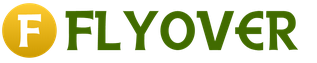This review article will focus on Samsung's SyncMaster 940N monitor. The device was equipped with a 19 "matrix and provided excellent image quality at the time of release. But at the same time, the cost was appropriate. It is the parameters, reviews and others important nuances this peripheral device and will be discussed in this material.
Positioning
At the time of the release of this solution, monitors were distributed by niches as follows:
The entry-level peripheral segment was occupied by solutions based on cathode ray tubes. They had 15 to 21 ”diagonals and were extremely low cost. It was the latter circumstance that contributed to the fact that they were widely installed in offices or other cases when an ultra-budget and most affordable personal computer was being assembled.
The niche of mid-range monitors included solutions with a TFT matrix and a diagonal of 15-17 ”. In this case, the price increased significantly. But the power consumption has improved, as has the image quality.
Premium solutions were also equipped with TFT-matrices, but their diagonal increased to 19-21 ”. This contributed to the fact that the price tag in this case increased significantly. But the capabilities of the product were also significantly expanded. It was to this group that the SyncMaster 940N monitor belonged.
What is included in the delivery list of the device?
The manufacturer has included the following components with this solution:
Warranty card.
Monitor model SyncMaster 940N.
CD-ROM with full software. Moreover, in addition to the usual drivers, you can also find diagnostic software, and service utilities, and documentation, and various color profiles on it.
Power cord.
The only thing missing in this list is a DVI to VGA adapter. Alas, this peripheral product is equipped for commutation only with an analog VGA port. If necessary, you will have to buy a separate adapter to connect to a digital port. As for the rest, this device has no shortcomings in terms of equipment.

Matrix. Image characteristics
The diagonal of the matrix in Samsung SyncMaster 940N is 19 ”. It was manufactured using the currently outdated TFT + TN technology. But at the time of the announcement of this product, it was advanced. The matrix resolution is 1280 x 1024. The aspect ratio is 4: 3. The brightness in the most intense mode can reach 300 cd / m 2. In turn, the dynamic contrast ratio is 700: 1. According to the manufacturer's assurances, the response time does not exceed 8 ms. But the viewing angles are 160 degrees. And both diagonally and vertically. The individual pixel size is 0.294 mm. At the same time, the color depth reaches 16.7 million different shades.
The kit includes a special support for installing the device on a horizontal surface of a computer desk. But it can also be fixed on a vertical surface (wall, for example). In this case, you will have to buy an additional mounting system. It must comply with the VESA 75 x 75 standard. The fully assembled peripheral weighs 4.8 kg or less. Its dimensions are 40.7 cm wide, 42.2 cm high and 21.7 cm deep. These values \u200b\u200bare valid if a complete support is used, but if it is used for mounting a vertical surface, the dimensions of the monitor, as well as its weight, will decrease.

Energy consumption
The SyncMaster 940N stands out for its high level of power consumption by today's standards. The backlight is really resource-intensive, and the matrix is \u200b\u200bbased on TFT + TN technology. All this together leads to the fact that the solution in nominal mode consumes about 38 watts. Modern devices of a similar class, in turn, use no more than 25 watts during operation. At least with similar parameters. The reduced power in this case is due to the improved matrix model, which is based on iPS technology... But in sleep mode, they have a similar power consumption, which does not exceed 1 W.
Commutation
The SyncMaster 940N can boast of a very modest list of connection methods. The characteristics only indicate the presence of two possible communication ports. One of them is power and is designed to supply AC voltage. And the second is the VGA analog video input. But digital DVI is not implemented in it, like other digital HDMI or DisplayPort jacks. At the time of its release, these standards were not widely used. Therefore, when connecting a video card to such ports, you will have to additionally purchase special adapters.

The order of this peripheral solution is as follows:
Extract from the box.
Assembly and installation on the surface.
Computer connection.
Power supply.
Turning on the PC.
At the end of the computer system initialization process, we launch the automatic configuration system. To do this, just press the "AUTO" button.
After completing this procedure, the computer is ready for use.
As a rule, drivers and other related software are installed automatically. But if this did not happen, then you will have to install this software from the bundled CD.
The cost
In its new state, the SyncMaster 940N is no longer available to purchase. It is discontinued and the stock of this model is out of date. Therefore, you can only buy it in a used condition. The price for such monitors varies from 1000 to 1700 rubles. The last number depends on the degree of wear of the device and its condition. Taking into account the specifications and other parameters, this is quite an adequate cost for such a computer component.

Samsung manufactures fairly reliable digital equipment, including monitors. Of course, there are good and bad models. In our today's ranking, we have collected the best monitors from Samsung, which have received many positive reviews.
1st place - Samsung S24D590PL
Today it is the most popular model in the line of monitors from Samsung. This model costs around $ 190, but this model deserves the price.
Specifications:
- TFT AD-PLS matrix;
- Diagonal 23.6 inches;
- Contrast 1000: 1.
- Resolution 1920 × 1080;
- Brightness 250 cd / m2;
This device is very fragile, so you should treat it carefully and carefully. The monitor has a reduced power consumption - the device does not provide PWM. This model is rightfully in the first place among Samsung monitors.
2nd place - Samsung S32D850T

This monitor has a very wide and large screen, while the screen has a fairly large resolution and wide viewing angle, while the screen does not glare. All controls are located quite conveniently. The price of a monitor with such characteristics is more than decent, at $ 648.99.
Specifications:
- diagonal 32 "
- matrix type TFT A-MVA
- 2560 × 1440 resolution (16: 9)
- contrast ratio 3000: 1
The build quality of these monitors is beyond doubt, and this device will serve its owner for a long time.
3rd place - Samsung S24D390HL

This model is worth buying if the buyer likes the design of the monitor with transparent tinted stand and screen bezel. The matrix of the monitor has good color reproduction, which allows using this monitor in dynamic games, user work with graphics and office work. The monitor can be purchased for about $ 170.
Specifications:
- diagonal 23.6 ″
- connection: VGA, HDMI
- brightness 250 cd / m2
- matrix type TFT PLS, Flicker-Free backlight
The disadvantage of this model is the relative unevenness of the black field and the absence of the 24 fps mode.
4th place - Samsung S27D850T

This model has support for AMD FreeSync technology, while the device is built on a PLS matrix, which provides the maximum viewing angle. The stand allows you to adjust the tilt angles and height of the screen. The monitor costs around $ 150.
Specifications:
- diagonal 27 "
- tFT PLS matrix
- contrast ratio 1000: 1
- response time 5 ms
- 2560 × 1440 resolution (16: 9)
The Samsung S27D850T monitor really deserves the attention of buyers, because the developers provide an ergonomic design and stunning image quality.
5th place - Samsung S27D590P

The diagonal of this model is 23.6 inches, which is the most optimal option for a home or work PC. The standard resolution is 1920 * 1080 pixels. Suitable for those users who work with graphic programs, as the monitor has very good color reproduction. You can buy this model for $ 267.
Specifications:
- diagonal 27 "
- TFT PLS matrix
- brightness 300 cd / m2
- resolution 1920 × 1080
The monitor has the same disadvantages as the previous model, namely: when viewed from the side, black looks like gray and vice versa.
6th place - Samsung S27D590CS

This is the first model in Samsung's line of curved monitors. The display is capable of displaying 16.7 million colors and has a standard resolution of 1920-1080. the design of the monitor is strict and minimalistic, but at the same time it attracts attention. A versatile model suitable for both the office and movie viewing, plus the model is perfect for games. You can buy this model in stores for $ 340.
Specifications:
- diagonal 27 "
- resolution 1920 × 1080
- response time 4 ms
- contrast ratio 3000: 1
- curved screen
A distinctive feature of this model is good color rendering, convenient control and minimal backlight flicker.
7th place - Samsung S24E390HL

A good monitor, equipped with a fairly large PLS matrix with a standard resolution of 1920 * 1080, also has Edge LED backlighting. The shortest response time, which allows this model to be used for dynamic computer games. A budget model, and will cost its customers $ 180.
Specifications:
- diagonal 23.6 ″
- brightness 250 cd / m2
- response time 4 ms
- tFT PLS matrix
- resolution 1920 × 1080
The monitor has a nice design, comfortable stand and is suitable for those buyers who do not want to overpay for unnecessary options.
8th place - Samsung S24D300H

The monitor has a dynamic contrast ratio Mega DCR, thanks to this, the displayed picture will always be of high quality, and the contrast will change depending on the image on the screen. In stores, this model can be found for $ 150.
Specifications:
- diagonal 24 ″
- brightness 250 cd / m2
- contrast ratio 1000: 1
- matrix TFT TN
The stand of the monitor is rather unreliable, so it should be handled with great care, which is the main disadvantage of the monitor.
9th place - Samsung S27D390H

The monitor has excellent color and tint accuracy, wide viewing angles and a huge brightness range. The PLS matrix is \u200b\u200bused, which makes it possible to play computer games with comfort. At the same time, the price is pleasantly surprising: today the model can be purchased for only $ 320.
Specifications:
- diagonal 27 "
- connection: VGA, HDMI
- brightness 300 cd / m2
- contrast ratio 1000: 1
- screen matrix type TFT PLS
- resolution 1920 × 1080
The disadvantage of this model is the relative instability of the monitor on the stand due to the thin screen mounting leg.
10th place - Samsung S27E390H

This model is one of the cheapest monitors from Samsung, but at the same time it has a PLS matrix and is well suited for games and watching movies. The model has a user-friendly interface and costs about $ 260
Specifications:
- diagonal 27 "
- tFT PLS matrix
- resolution 1920 × 1080
- response time 4 ms
- connection: VGA, HDMI
Among the shortcomings, the absence of DVI should be noted, although if the model has an HDMI connector, this will not seem like a big problem.
2014-12-05
Toshiba unveils new family of enterprise SSDs
Toshiba is introducing two new Enterprise Series (eSSDs) - the HK3E2 for high durability systems and the HK3R2 for high read-intensity systems. It is an enterprise-class SATA SSD with 6Gb / s speed. The Toshiba HK3E2 model has capacities up to 800GB in a standard 2.5-inch form factor (7mm thickness).
2014-12-05
HP launches its latest EliteDisplay S270c 27-inch curved monitor
launched its latest 27-inch curved EliteDisplay S270c model. The manufacturer reports that the curved screen of the novelty contributes to better perception of the peripheral areas of the image and helps to achieve an immersive effect.
2014-12-04
Lenovo unveils ThinkPad W550s portable workstation
announced a new one based on the Intel Broadwell platform. The new product is called ThinkPad W550s.
2014-12-04
ViewSonic TD2740 multitouch monitor
Introducing the new TD2740, which is the ideal touchscreen solution for commercial and consumer applications. Equipped with a 1080p Full HD 10-point multi-touch screen, the 27-inch TD2740 is a versatile solution for use in the office or home, for public kiosks, or as a learning tool in interactive learning environments.
2014-12-04
Logitech Receives Four CES Innovation Awards 2015
announced that four of its products have been named winners of the 2015 CES Innovation Awards. Recognized this year include the Logitech Bluetooth Multi-Device Keyboard K480, the Logitech G502 Proteus Core Tunable Gaming Mouse, the Logitech G402 Hyperion Fury Ultra-Fast FPS Gaming Mouse, and the Logitech G910 Orion Spark RGB Mechanical Keyboard.
2014-12-04
New full-size Whirlpool washing machines
Whirlpool has introduced a new full-size front-loading range that includes the AWO / C 91200, AWO / C 81200 and AWOC 8100 models.
2014-12-03
Philips S398 entered the Russian market
announced a new S series -. A body with smooth lines, an IPS display with HD-resolution, a quad-core processor, an 8-megapixel camera - all this is inherent. The novelty is equipped with 1 GB random access memory, which allows you to comfortably work with many demanding games and applications from the Google Play catalog.
2014-12-03
Samsung and LG sold 50% of the world's 4K TVs
South Korean manufacturers continue to maintain their leading positions in sales. Their share of the emerging 4K (UHD) TV market segment is just over 50 percent of all global shipments at the end of the third quarter of this year.
2014-12-03
Collection of New Year's ceramic teapots Polaris
Polaris presented a new model in Russia - the ceramic electric model PWK 1299CCR. The case of the novelty is decorated with enamel paintings for winter motifs.
2014-12-03
Epson print factory will soon replenish with new printer and MFP with built-in CISS
represents on russian market new six-color photographic devices of the Epson Print Factory series. New and developed for printing photos at low cost and high speed. You can print photos directly from memory cards without connecting to a computer or via PictBridge
2014-12-03
HP unveils world's thinnest and lightest business notebooks
announced two new business models, the HP EliteBook Folio 1020 and the HP EliteBook 1020 Special Edition (SE) with a 12.5-inch screen. The company claims to be the thinnest notebooks in its class. The thickness of the case in both cases is 15.7 mm. And the SE model is also the lightest, with a weight of 1 kg.
2014-12-03
Dell P2415Q & P2715Q New Low-Cost Ultra HD Monitors
announced a couple of new Ultra HD resolutions: the P2415Q and P2715Q. The cost of the first model is $ 600, while the second will need to pay $ 700.
2014-12-02
LG unveils new SMART AUDIO audio systems
announced that LG's wireless SMART AUDIO, presented at IFA in September, has become available to Russian consumers. The SMART AUDIO system includes speakers (models NP8340, NP8540, NP8740), a soundbar (model LAS650M) and a dedicated smartphone app LG Music Flow.
2014-12-02
World PC shipments in the IV quarter of 2014 may fall
Global shipments in the fourth quarter of 2014 may be 5% lower than in the third. Market observers cite low shipments as one of the reasons.
2014-12-02
Lumia 535 smartphone appeared in Russia
The budget model announced for less than a month is already available for purchase on the Russian market.
2014-12-02
D-Link has once again confirmed its leadership in the CRN / RE rating. Champions of the Russian IT channel
D-Link, the world's leading manufacturer, has once again confirmed its leadership in the prestigious CRN / RE rating "Champions of the Russian IT Channel" in two nominations at once - "Network Equipment" and "NAS Systems for Home and Office".
2014-12-02
Touchscreen notebooks will leave the market
Despite the efforts of Microsoft and Intel companies of the traditional form factor, equipped with a touchscreen may completely disappear from the market, as reported by DigiTimes, citing its own anonymous sources from the industry. As noted, orders for such models of laptops from suppliers are no longer received, and previous stocks are depleted.
2014-12-01
Collection of cordless vacuum cleaners LG CordZero was released in Russia
announced its entry into the Russian market
And this despite the fact that LCD models are on average 40-50% more expensive. But this is precisely what can explain the stable popularity of the initial price segment of high-tech monitors. Obviously, budget LCD models are superior in quality to copies from the last century, but can a user really get all the same advantages on such a screen as on full-fledged versions from the middle segment? The answer to this question can be found in the review of the Samsung SyncMaster 940N monitor, whose 19-inch screen is an example of a standard format in the budget class. It is also worth noting that the segment of initial prices is quite densely occupied by competitors, among which LG products also have serious positions. One way or another, a review of the monitor will allow you to make a more complete impression of it.
General information about the model
The model cannot be considered in isolation from the main N-ruler, to which it belongs. I must say that the representatives of the family were initially thought of as business-class devices. In particular, such monitors are used in offices, banks and other workplaces of mid-level employees. In this context, the monitor takes the place of another representative of the N-series, which replaced the 920N. Compared to the departed model a new version endowed with a less striking design. That is, it turned out to be less presentable in terms of design and is available to customers in one color and with a simplified stand. However, the 920N model was not distinguished by any special stylistic delights.
Monitor specifications

If in terms of design the model did not provide obvious breakthroughs in the segment, then the internal filling, at least, does not look stereotyped against the background of competitors. The manufacturer used a lot of advanced developments, which made it possible to realize decent performance characteristics of the SyncMaster 940N model, the characteristics of which are as follows:
- The diagonal is 19 inches.
- The aspect ratio is 4: 3.
- Viewing angles horizontally and vertically - 160 °.
- Resolution (in limiting format) - 1280x1024.
- Brightness - 300 cd / m2.
- The response time is 8 ms.
- Dynamic Contrast Ratio - 700: 1.
- The bandwidth is 140 MHz.
- Color depth - 16.2 million
- The power consumption in sleep mode is 1 W.
- Working power - 38 W.
- VESA mount - 7.5x7.5 cm.
- Dimensions with stand - 407 mm in width, 422 mm in height and 217 mm in depth.
- Weight - 4.8 kg.
Particular attention when analyzing the characteristics should be paid to the response time and viewing angles of 160 °. These two metrics just illustrate two opposing qualities that express the advantages and disadvantages of the SyncMaster 940N, respectively. One of the advantages is the response time, since today even 5 ms is a decent indicator in this segment. As for the viewing angles, the already undeveloped TN matrix simply cannot provide a high-quality image with such parameters.
Monitor economizer

One of the implemented technological innovations, which are not so often received by budget monitors, is the economizer. This is a system that allows you to manage energy supply with the expectation of optimizing its consumption. This mode is activated during periods when low electricity consumption is expected. Conversely, when there is a load on the SyncMaster 940N, the system returns to standard operation and, accordingly, power requests are restored. For the full operation of this system, the economizer must interact with the resources of the computer video card through a special utility. The user is only required to install and configure it in accordance with their requests.
Installing and connecting the monitor
As a rule, the monitor is connected to the video card via the D-sub connector. However, using adapters, you can implement other connection methods. Also, the monitor is equipped with a standard power cord, which must be plugged into the mains. With regard to the installation of the SyncMaster 940N, there are two methods that involve the use of a conventional or articulated stand. In the first case, a Vesa specification clamp is used, with which the monitor is installed on a stable platform.

The second method of installation involves mounting on the basis of a hinged stand. In this case, it will be necessary to remove the mounting plate on the rear underside of the monitor, into which the base of the fixing adapter is then integrated. This installation method makes the Samsung SyncMaster 940N even more stable, since the mounting process uses the lever screws and brackets.
Nuances of repair and self-diagnosis
Often, problems in the form of a lack of image, sound or the main menu are solved by checking that the monitor is connected correctly. In this case, you should check not only the connection of the device with the video card, but also the direct connection to the computer. Also, the Samsung SyncMaster 940N monitor is equipped with an autotesting system. With its help, you can check the performance of equipment without manipulating the graphics card and PC. To do this, simply disconnect the video cable from the computer and turn on the monitor. If a message appears asking you to check the quality of the connection, then the equipment is working properly.
Positive feedback on the monitor

While there is a lot of positive feedback regarding the immediate quality of the broadcast image, perhaps reliability holds a special place in this category of user opinions. Many monitor owners have been using it for several years and have never faced the need for major repairs. This is facilitated by the build quality of the monitor, and the durability of the element base. Also noteworthy are the characteristics of the "picture" provided by the Samsung SyncMaster 940N monitor when working with a computer. Clarity, high quality of color rendition and wide range of settings are noted. All the described advantages are supported by the pleasant design of the device, although, as noted, the model is not as presentable as compared to its predecessors.
Negative reviews
There is little criticism, but it was not without it either. Of course, first of all, such reviews concern viewing angles. Even if you slightly change the viewing position, you will notice the differences in the image. However, do not forget about the budget category, to which the SyncMaster 940N monitor and other representatives of its family belong. It would be superfluous to demand a higher quality - models with such characteristics are more expensive and are manufactured using other technologies. Nevertheless, the modest choice of means of connection through different cables has long been uncharacteristic even for
Conclusion

Such a monitor will organically fit into the package of an inexpensive computer for solving simple tasks. These can be both home needs and work with office applications. The SyncMaster 940N will not surprise you with the special image quality, but it will surpass many representatives of the higher class in reliability and durability. Accordingly, this option is not suitable for gamers either due to its weak functionality. On the whole, if you need a model that is attractive in its design, stable in operation and undemanding in service, then the version from Samsung may be the ideal solution. A democratic price should be added to the model's pluses.